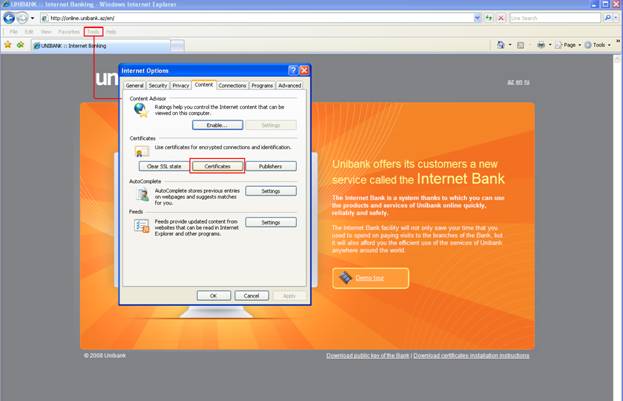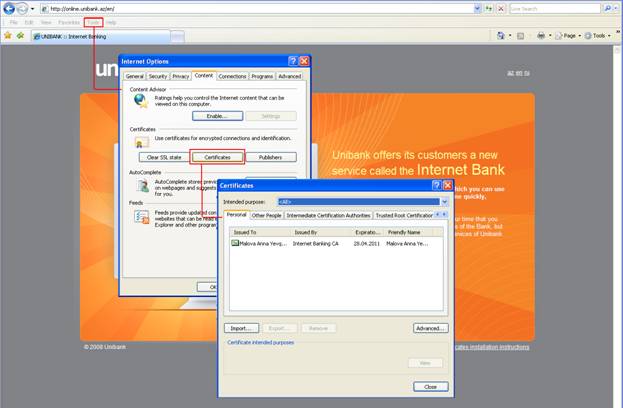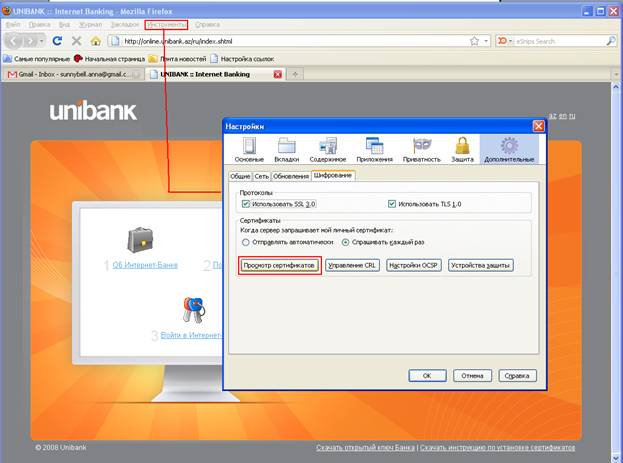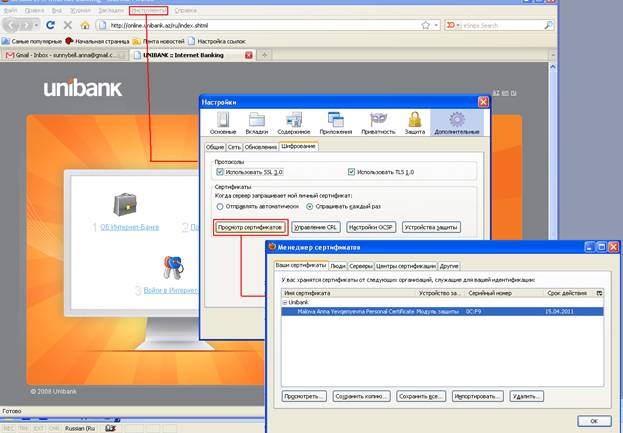Dear Customer,
If you are on this page, it means that your browser does not have your personal certificate or that your personal certificate is expired.
You can check whether your browser has the certificate in the following way.
For Internet Explorer:
Go to Tools >> Internet Options >> Content >> Certificates:
Your customer certificate should be in Personal tab:
You can see the expiration date of your certificate next to it's name.
For Mozilla Firefox:
Go to Tools >> Options >> Advanced >> Encryption >> View certificates:
Your customer certificate should be in Personal tab:
You can see the expiration date of your certificate next to it's name.
If your personal certifcate is expired, you must remove it from your browser. To do this, you should go to the Personal tab (as it is shown on the above screenshots), then select your personal certificate in the tab and press Remove.
Then, go to "Obtain Certificate", enter the system using your current login name and password, generate a new customer certificate, download it to your computer and install it in your browser as instructed. Then, push the button "Confirm".
If, after you've entered your login and password on the "Obtain certificate" page you are again on this page:
You have already generated your personal certificate but haven't installed it in your browser. Please, check the instructions below and install your personal certificate in your browser.
Download public key of the Bank
Download certificates installation instructions